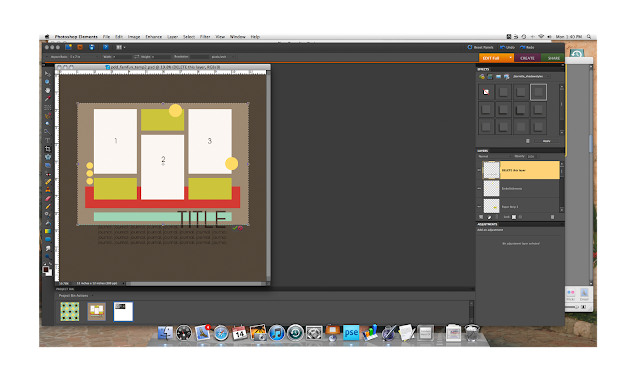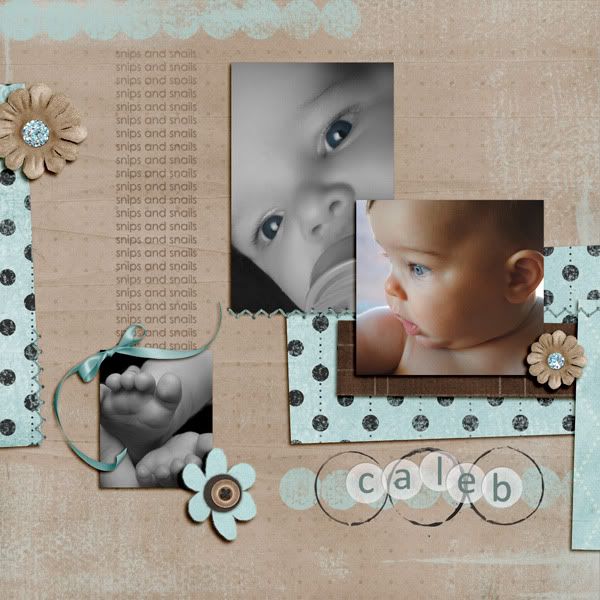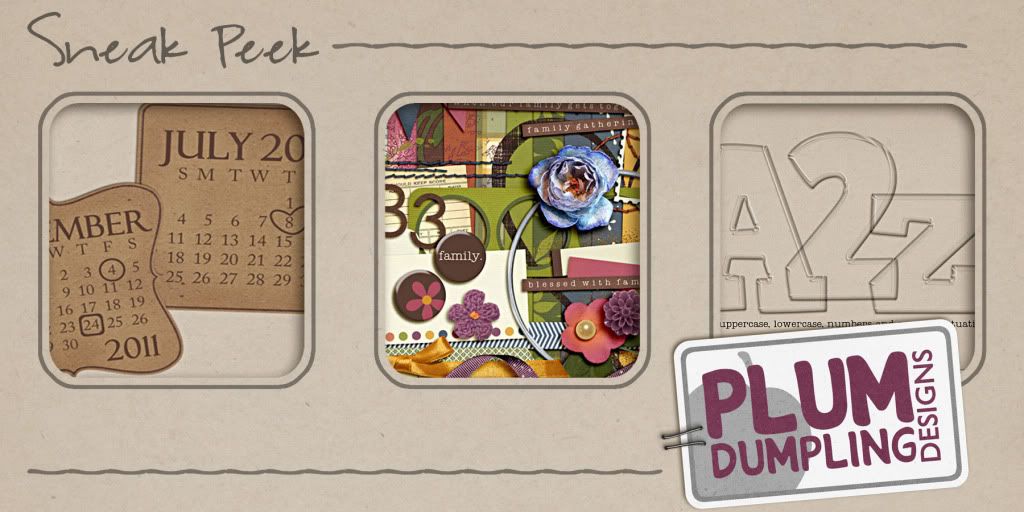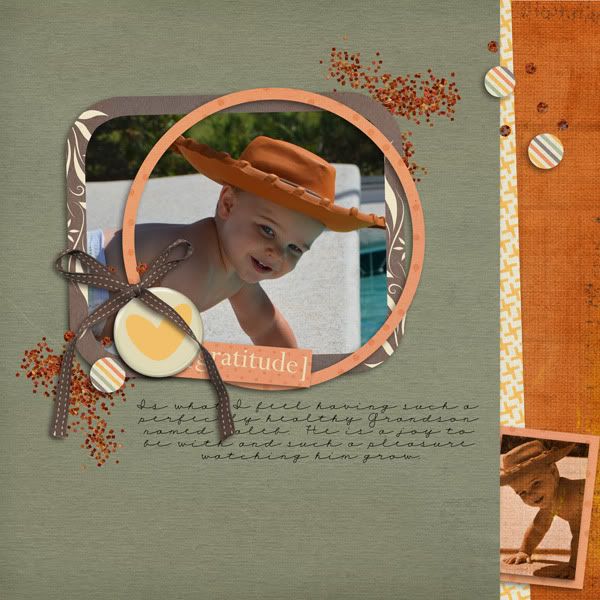How are you holiday preparations going so far? Things are in full swing here and I'm loving every carol-filled minute of it! I've often heard that scrapbooking holiday pages are very difficult for people. Usually it's the same old, same old year after year.
Well...this year that's all going to change!
OK, maybe not, but maybe you'll think differently about how you want to scrapbook your holidays. This year I want you to be open to a new story. While you are going about the same old, same old, try to look for a story to tell. Look for something different, something unique, something funny?! If you are looking for a story...you just might find one!
Looking back through some of my holiday LOs, I'm surprised at how often unexpected things happen! I hope you'll find some inspiration in some of these LOs.
Like the year we had a Boxing Day Christmas...
Or the Fourth of July when Great Grandpa passed away...
Finally documenting a tradition of Thanksgiving Breakfast...
Or the year we started a tradition of Homemade Christmas PJs...
I love this Easter LO to document what the kids are into and also share a little of my faith...
And the next year's Easter LO...
Maybe use a catch phrase as the inspiration for your page like this Ho Ho Ho LO...
And I still laugh every time I see this poor, poor pitiful tree! (Hey...that would have been a cute title...)
Hope you enjoyed a little holiday tour!
And remember, look for a story as you celebrate, and you just might find it!